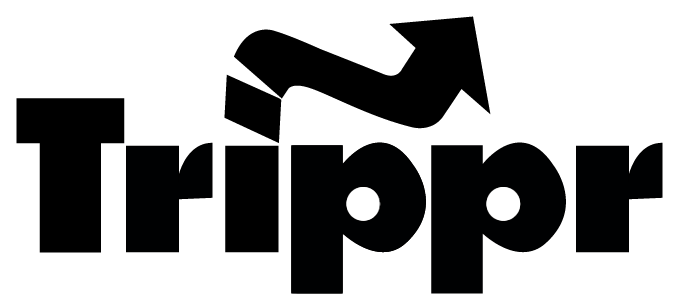Support
How do I delete my account or data stored by Trippr?
You can delete your data held by Trippr anytime by deleting your account. This will remove all data that we retain about you including any passwords and payment information. It is immediate and cannot be undone, follow these steps to delete your account:
- Open trippr on your mobile device and go to the profile menu
- In the profile menu, press the "Delete account" button
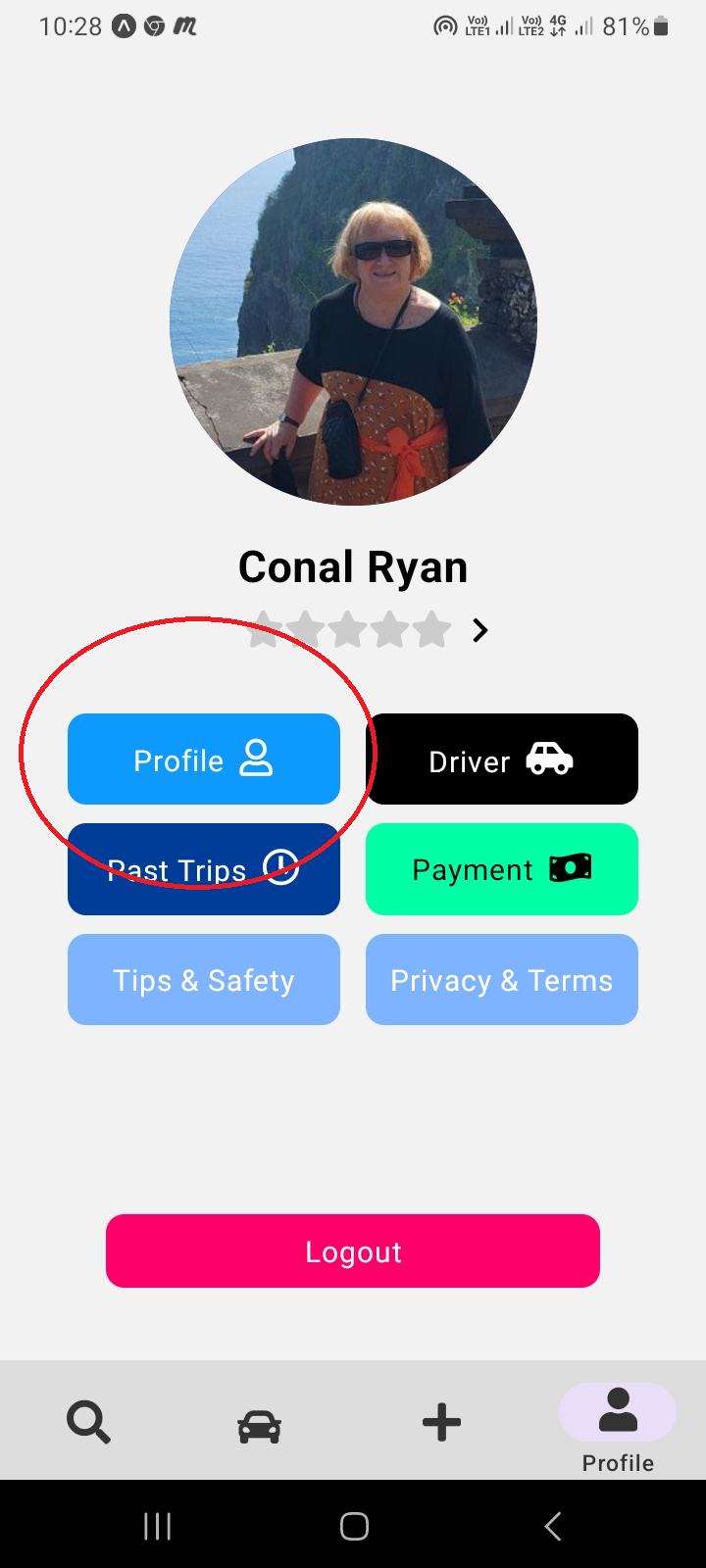 >
>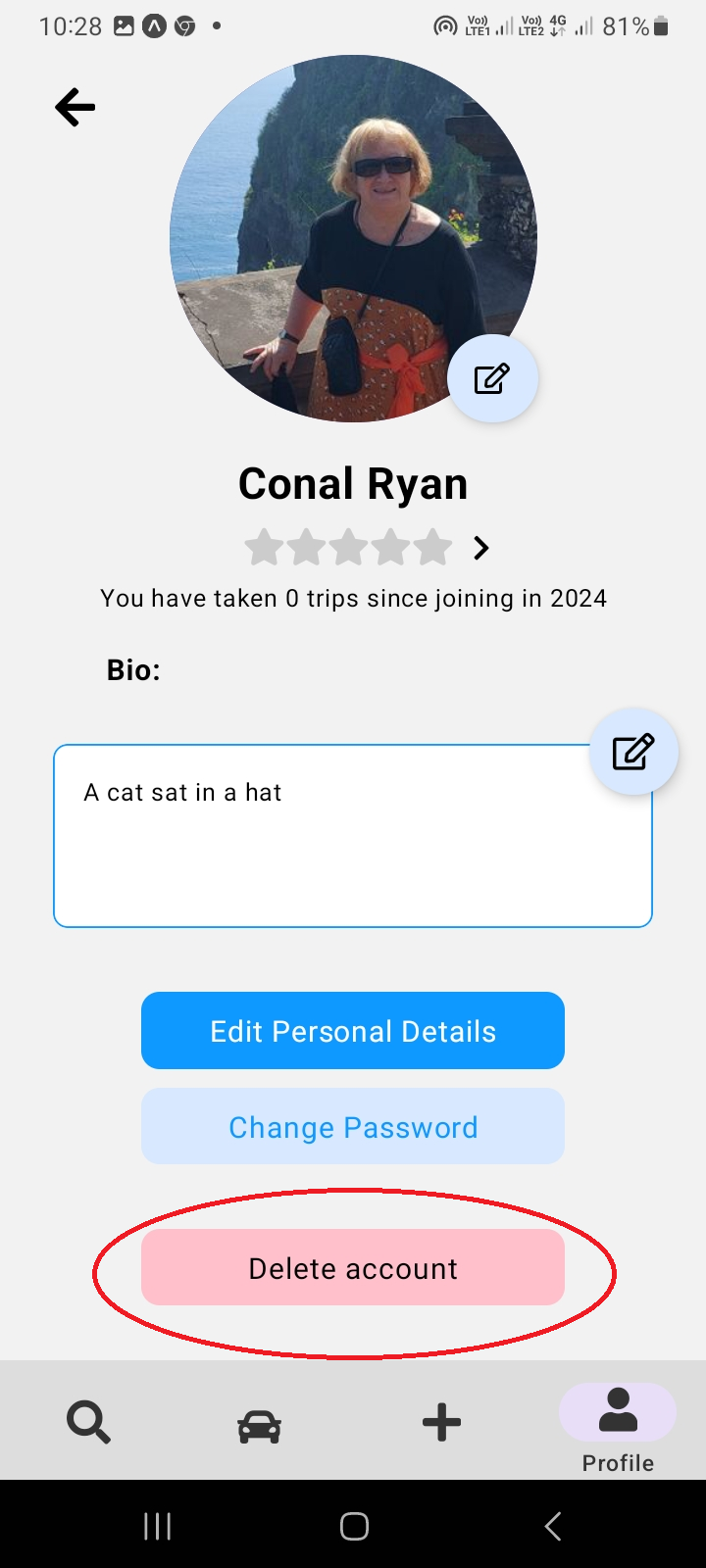
How do I report other users for bad behaviour?
Trippr does not tolerate threatening or unsafe behavior towards other users of the app, we reserve the right to ban and pause accounts at our own discretion which are associated with such behavior.
To report a driver (as a passenger)
- Open trippr on your mobile device and go to the my trips menu
- Open the trip which has the driver you intend to report
- Next to the driver info, in the bottom right of the screen is a exclamation button, tap this to report the driver
To report a passenger (as a driver)
- Open trippr on your mobile device and go to the my trips menu
- Open the trip which has the passenger you intend to report
- Tap the name or photo of the passenger, in the top left of the screen is a exclamation button, tap this to report the passenger
How to contact Us
We're here to help, if you have any other concerns, questions or feedback about our service please email us at trippr.general@gmail.com